LM2596 DC-DC Buck Converter Step Down Adjustable Power Module With Display
£4.73 Buy It Now, FREE Shipping, 14-Day Returns, eBay Money Back Guarantee
Seller: thetatrade-uk ✉️ (490) 98.8%,
Location: London, GB,
Ships to: GB,
Item: 166046676818
LM2596 DC-DC Buck Converter Step Down Adjustable Power Module With Display.
My Website
PRODUCTS
Power converter
AC-DC
DC-DC
LEDs
Solar LED Strips
LED Strips
More on the way
Welcome to our shop!
PRODUCTS
Power converter
AC-DC
DC-DC
LEDs
Solar LED Strips
LED Strips
More on the way
LM2596 DC DC Step Down Converter Voltage Regulator Voltmeter 4-40V to 1.2-37V Buck Adjustable Adapter Power Supply Module with LED Display
- Input voltage: 4.0~40V. (The input voltage must be more than 1.5v higher than the output voltage)
- Adjustable output voltage range: 1.25V~37V continuously adjustable. (The input voltage must be 1.5V higher than the output voltage)
- Output current: 3A(Max)
- Output power: 20W
- Efficiency: 88%
- Reverse connection protection, overheat protection and short circuit protection
- Dimension: 66x36x14 mm
- Weight: 23g
- Size: 35 * 25 * 15mm/ 1.37 * 0.99 * 0.59in
- We aim to dispatch your item within 2 working days. Expected delivery time is 2-5 working days. Please note, expected delivery time may be affected due to weather, strike and other reasons.
- Please contact us if you have any question about our product. We aim to respond within 24 hours.
- Condition: New
- Brand: Unbranded
- Current Conversion: DC to DC
- Output Voltage Rating (DC): 1.25V-35V
PicClick Insights - LM2596 DC-DC Buck Converter Step Down Adjustable Power Module With Display PicClick Exclusive
- Popularity - 90 watchers, 0.2 new watchers per day, 379 days for sale on eBay. Super high amount watching. 293 sold, 10 available.
- Best Price -
- Seller - 490+ items sold. 1.2% negative feedback. Great seller with very good positive feedback and over 50 ratings.
People Also Loved PicClick Exclusive

2 X LM2596 DC-DC Buck Converter Adjustable Power Supply Step Down Module
£4.40 Buy It Now 19d 19h
LM2596 DC-DC Buck Converter Step Down Adjustable Power Module Supply
£2.99 Buy It Now 3d 1h
LM2596 DC-DC Buck Converter Step Down Adjustable Power Supply Module -UK
£2.75 Buy It Now 18d 17h
LM2596 Adjustable DC-DC Buck Converter Step Down Power Supply Module
£3.35 Buy It Now 22d 17h
DC to DC Mini 360 Buck Converter Step Down DC-DC Power Supply Module
£2.05 Buy It Now 16d 16h
LM2596 DC-DC Buck Converter Step Down Adjustable Power Supply Module UK
£2.99 Buy It Now 17d 8h
1 3 5 x LM2596 DC-DC Buck Converter Adjustable Power Supply Step Down Module UK
£2.34 Buy It Now 29d 13h
DC-DC 5V to 1.2V-24V USB Step UP & Down Power Supply Module Adjustable Converter
£4.32 Buy It Now 1d 14h
Buck Converter Step Down DC-DC Adjustable Power Supply Voltage Regulator LM2596
£3.45 Buy It Now 17d 0h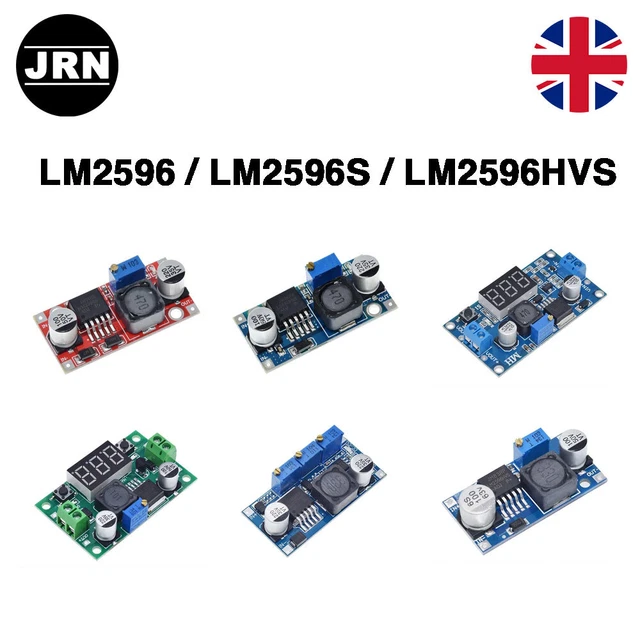
LM2596 Power Supply DC-DC Adjustable Step Down Buck Voltage Regulator 4.5-40V UK
£2.99 Buy It Now 28d 1h
LM2596 Voltage regulator step-down buck converter module 4-40V in 1-35V out
£4.29 Buy It Now 13d 22h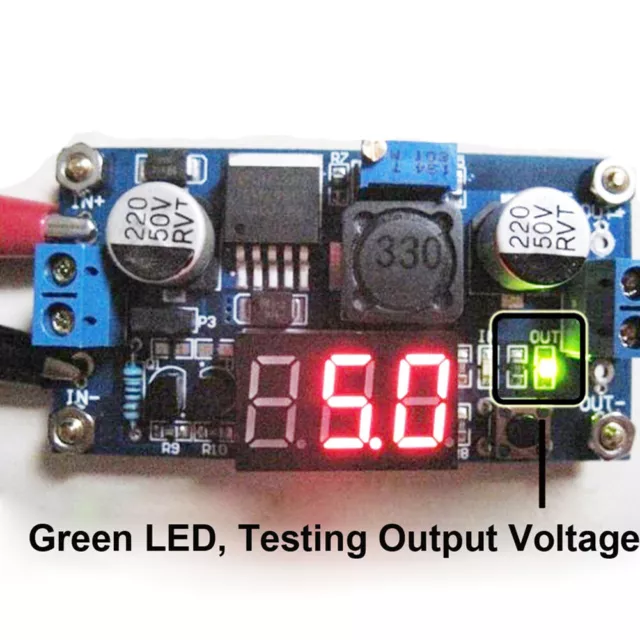
DC-DC LM2596 Buck-Converter Step-down Power Module 2.5-40V to 1.25-37V
£5.86 Buy It Now 2d 17h
5-30V to 3.3 5V Fixed Mini Buck Converter Step Down Module Power Supply -UK
£3.90 Buy It Now 1d 18h
1PCS LM2596 DC-DC Buck Converter Step Down Adjustable Power Supply Module UK
£2.99 Buy It Now 17d 8h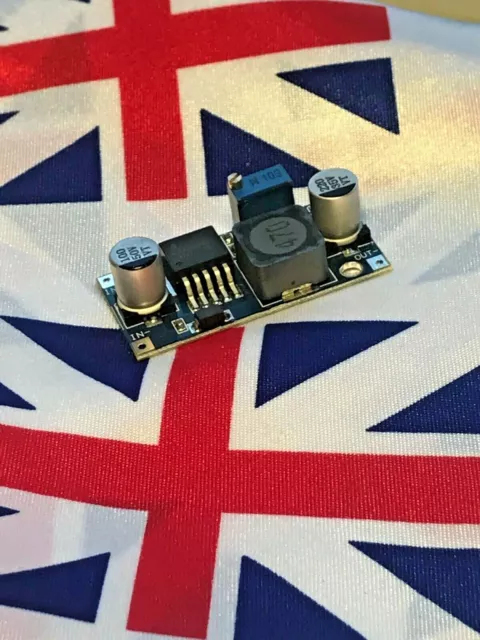
LM2596 DC-DC Adjustable Power Supply Step Down Module Buck Converter 3V-35V
£2.74 Buy It Now 29d 13h
1/10pcs DC-DC Adjustable Power Supply Step Down Module PSU Buck Converter 3V-35V
£2.39 Buy It Now 24d 16h
MT3608 DC-DC Voltage Step Up Adjustable Module Boost Converter Power Supply
£2.99 Buy It Now 18d 21h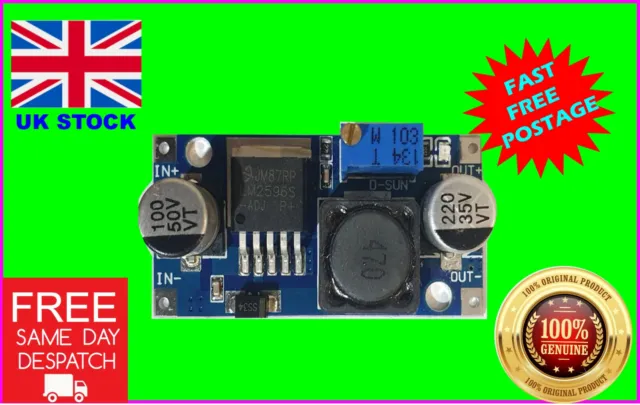
LM2596 DC-DC Adjustable Power Supply Step Down Module Buck Converter 3V-35V
£3.49 Buy It Now 1d 2h
2x LM2596 DC-DC Adjustable Power Supply Step Down Buck Converter Module PSU UK
£5.45 Buy It Now 27d 3h
2/5/10x Mini-360 DC DC Buck Converter Step Down Module 4.75V-23V to 1V-17V Set
£3.89 Buy It Now 11d 17h
10Pcs LM2596 DC-DC Buck Converter Step Down Adjustable Power Supply Module UK
£10.99 Buy It Now 9d 11h
DC/DC Converter Regulator 12V Stepdown to 5V 3A 15W Car Power Supply Module UK
£3.95 Buy It Now 2d 22h
DC-DC 5V to 1-24V USB Step Up Down Power Supply Module Buck Boost Converter
£4.57 Buy It Now 25d 11h
LM317T LM-317T 317T Adjustable Voltage Step Down Regulator Module, 1.25v to 37v
£3.71 Buy It Now 18d 6h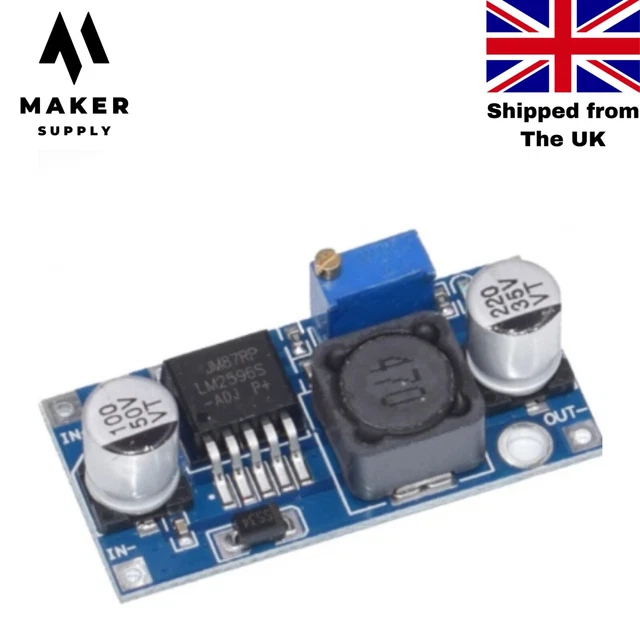
LM2596 DC-DC Buck Converter Step Down Adjustable Power Supply Module - UK seller
£7.79 Buy It Now 5d 1h
MT3608 Adjustable Boost Converter 2A Step-Up Voltage Regulator Module
£3.31 Buy It Now 17d 7h
400W 15A DC-DC Step Up Down Boost Buck Voltage Power Converter Module Supply
£6.35 Buy It Now 5d 12h
5Pcs Ultra Mini 3A DC-DC Converter Step Down Buck Power Supply Module LM2596
£5.54 Buy It Now 5d 12h
8.5-50V to 10-60V 300W 20A Step-down Buck Converter Step Down Module DC-DC
£7.07 Buy It Now 7d 23h
LM2596 Buck Step-down Power Converter Module DC 4.0~40 to 1.3-37V LED Voltmeter
£2.81 Buy It Now 6d 11h
LM2596 DC-DC Buck Converter Adjustable Power Supply Step Down Module Multi
£15.00 Buy It Now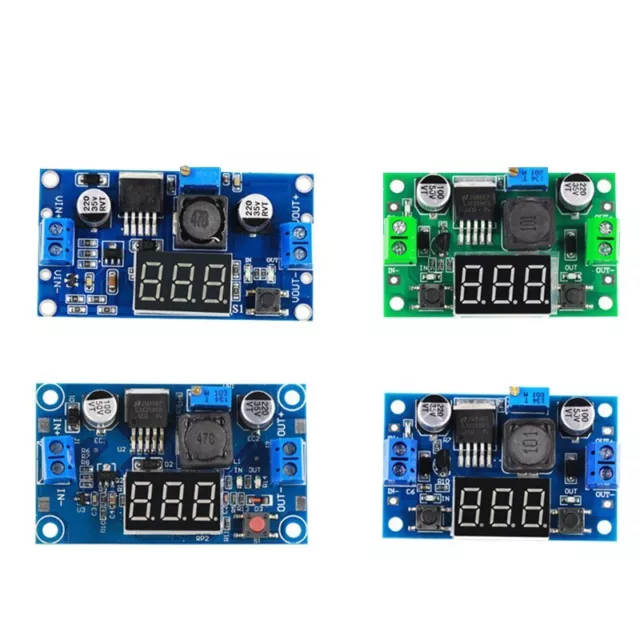
Buck Step-down LM2596 Power Converter Module DC 4.0~40 to 1.3-37V LED Voltmeter
£4.66 Buy It Now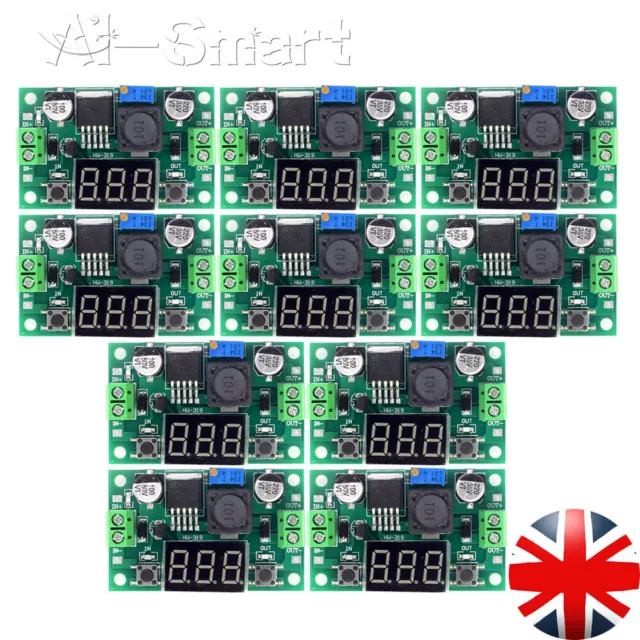 1 watcher
1 watcher1-10x LM2596S Digital DC-DC Buck Converter Step Down Adjustable Power Module UK
£19.99 Buy It Now 5 watchers
5 watchersLM2596 DC-DC Adjustable Buck Converter 3.0-40V to 1.5-35V Power Supply Step
£3.45 Buy It Now 83 watchers
83 watchers LM2596S DC Buck Converter Adjustable Power Supply Step Down Module 5V 12V 24V UK£2.32 Buy It Now
LM2596S DC Buck Converter Adjustable Power Supply Step Down Module 5V 12V 24V UK£2.32 Buy It Now 2 watchers
2 watchers 10x LM2596 DC-DC Buck Converter Step Down Adjustable Power Supply Module -UK£16.90 Buy It Now or Best Offer
10x LM2596 DC-DC Buck Converter Step Down Adjustable Power Supply Module -UK£16.90 Buy It Now or Best Offer 7 watchers
7 watchersLM2596 DC-DC HW-411 Buck Converter Step Down Adjustable Power Supply Module 8pc
£6.99 Buy It Now 20 watchers
20 watchers10X LM2596 DC-DC Adjustable Voltage Step Down Buck Converter Module Power Supply
£9.60 Buy It Now 6 watchers
6 watchersLM2596 DC-DC Adjustable Power Supply Step Down Module PSU Buck Converter 3V-35V
£2.99£2.84 Buy It Now
LM2596S DC DC 3A Buck Converter Adjustable Step Down Power Supply Module 4pcs
£5.99 Buy It Now 2 watchers
2 watchersLM2596 DC-DC Adjustable Power Supply Step Down Module Buck Converter 3V-35V
£2.65 Buy It Now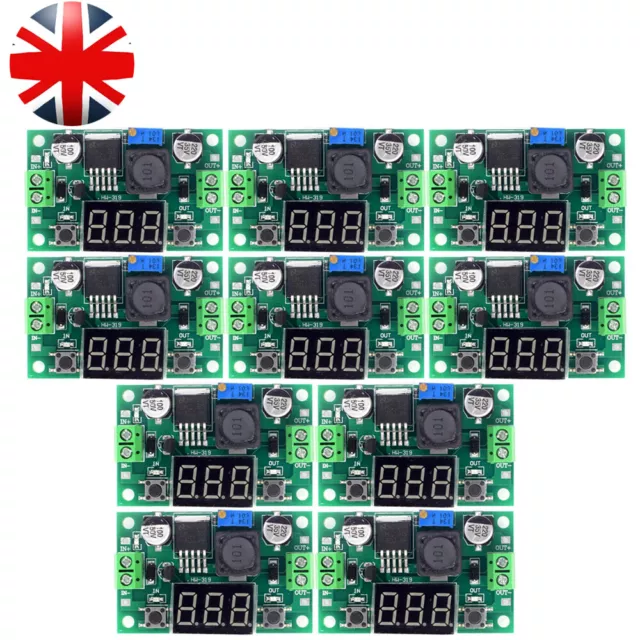
LM2596S DC-DC Buck Converter Step Down Adjustable Power Module w/Digital Display
£5.59 Buy It Now
10Pcs LM2596 DC-DC Buck Converter Step Down Adjustable Power Supply Module UK
£10.99 Buy It Now or Best Offer
LM2596S DC-DC Buck Converter Step Down Adjustable Power Module w/Digital Display
£20.99 Buy It Now
